Control panel: Welding parameters
Welding parameters are welding process specific and are visible and available for adjustment accordingly. The welding process selection is based on the active memory channel and its settings.
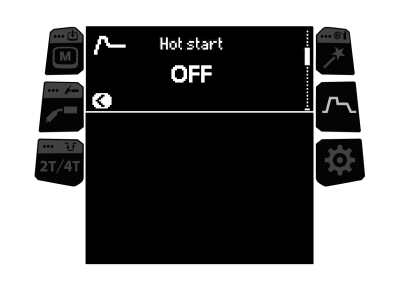
Adjusting welding parameters
|
1.
|
Turn the right control knob to highlight the desired welding parameter. |
|
2.
|
Press the right control knob to select the welding parameter for adjustment. |
|
3.
|
Turn the right control knob to adjust the welding parameter value. |
>> Depending on the parameter to be adjusted, refer also to the Welding parameters table below for more details.
|
4.
|
Confirm the new value / selection by pressing the right control knob. |
Welding parameters
 Manual MIG and 1-MIG welding parameters
Manual MIG and 1-MIG welding parameters
The parameters listed here are available for adjustment with the manual MIG and 1-MIG processes.
Post current
|
-30 ... +30
Default = 0 |
Post current setting affects the wire length at the weld end, for example to prevent the wire from stopping too close to the weld pool. This also enables the optimum wire length for the start of the next weld. |
| Creep start level |
10...90 %, step 1 |
The Creep start function defines the wire feed speed before the welding arc ignites, that is, before the filler wire comes in contact with the workpiece. When the arc ignites, the wire feed speed is automatically switched to the normal user-set speed. The Creep start function is always on. |
| Pre gas |
0.0 ... 9.9 s, step 0.1
0.0 = OFF |
Welding function that starts the shielding gas flow before the arc ignites. This ensures that the metal does not
come into contact with air at the start of the weld. Time value is preset by the user. Used for all metals, but especially for stainless steel, aluminum and titanium. |
| Post gas |
0.0 ... 9.9 s, step 0.1
0.0 = OFF |
Welding function that continues the shielding gas flow after the arc has extinguished. This ensures that the hot
weld does not come into contact with air after the arc is extinguished, protecting the weld and also the electrode. Used for all metals. Especially stainless steel and titanium require longer post gas times. |
 1-MIG welding parameters
1-MIG welding parameters
The parameters listed here are available for adjustment with the 1-MIG process.
| Hot start |
ON/OFF
Default = OFF |
Welding function that uses higher or lower wire feed speed and welding current at the start of the weld. After the
Hot start period the current changes to normal welding current level. This facilitates the start of the weld especially
with aluminum materials. The Hot start level and time (only in 2T trigger mode) are preset by the user. |
| - Hot start level |
-40 ... +100 %, step 1
Default = +40 % |
| - Hot start time |
0.1 ... 10.0 s, step 0.1
Default = 1.2 s |
| Crater fill |
ON/OFF
Default = OFF |
When welding with high power, a crater is usually formed at the end of the weld. The Crater fill function
decreases the welding power / wire feed speed at the end of the welding job so that the crater can be filled using a
lower power level. Crater fill duration, wire feed speed and voltage are preset by the user. The crater fill start level cannot be smaller than the crater fill end level.
When the 4T timer is set to ON, releasing the trigger during crater fill does not end welding.
|
| - Crater fill start level |
10 ... 150 %, step 1
Default = 100 % |
| - Crater fill time |
0.1 ... 10.0 s, step 0.1
Default = 1.0 s |
| - Crater fill end level |
10 ... 150 %, step 1
Default = 10 % |
| - Crater fill 4T timer |
ON/OFF
|
 Pulse welding parameters (Master M 205 only)
Pulse welding parameters (Master M 205 only)
The parameters listed here are available for adjustment with the pulse welding process in addition to the MIG and 1-MIG welding parameters. For more information on the processes, refer to Additional guidance to functions and features.
| Pulse current % |
-10 … 15 %
Default = 0 % |
The pulse current relative to the base current in pulse welding. |
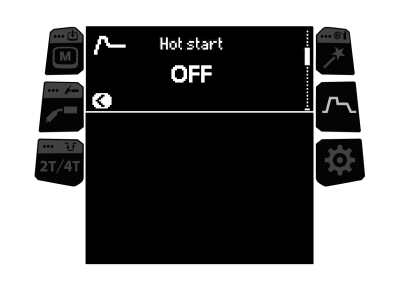
![]() Manual MIG and 1-MIG welding parameters
Manual MIG and 1-MIG welding parameters
![]() Pulse welding parameters (Master M 205 only)
Pulse welding parameters (Master M 205 only)
